Facility managers today face growing pressure to maintain regulatory compliance, minimize environmental impact, and foster strong community relations. One key part of this is staying ahead of potential odour complaints, and predicting odour complaints well before they happen! That’s where Scentroid’s SIMS3 platform steps in.
Among its many advanced features, SIMS3 offers complaint risk forecasting, an essential tool that helps operators predict the likelihood of negative plume exposure affecting nearby sensitive receptors. This foresight enables early action, turning potential complaints into proactive management opportunities.
Understanding Complaint Risk Forecasting in SIMS3
Sensitive receptors, such as residential areas, schools, or public spaces, are the first line of insight in SIMS3’s complaint forecasting system. The platform uses real-time weather data, local topography, and dispersion modelling to determine the chance that emissions may impact these receptors within the next 48 hours.
Complaint risk is classified on a scale ranging from low to very high. This provides facility managers the tools needed to form clear, actionable insights into when they might expect odour issues to arise and where those risks are concentrated, well before they happen!
There are two easy ways to utilize SIMS3 to assist you with predicting odour complaints:
Option 1: Via the Timeline Navigational Panel
- In the upper right corner of your SIMS3 interface, click the hamburger icon to open the SIMS3 timeline navigation panel:
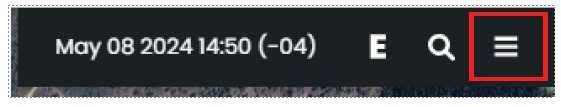
- The expanded view will show a weather forecast information panel:
- The complaint risk level appears in the bottom right of this panel. This risk level is colour-coded and updated every hour for the next two days.
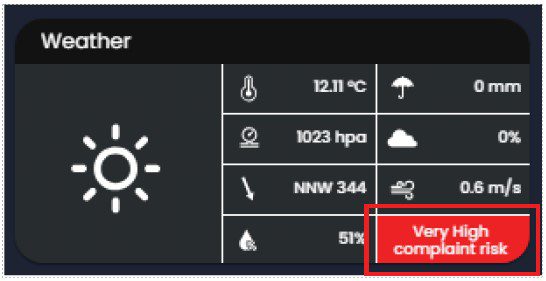
This view allows you to quickly scan upcoming trends and act accordingly—whether that means delaying a particular operation or adjusting mitigation efforts.
Option 2: Via the Forecasting Module
- From the left-hand side menu, click the weather forecasting icon:

- The forecasting page will display selectable dates covering the next 48 hours.
- At the bottom of each daily and hourly forecast, you’ll find the complaint risk rating.
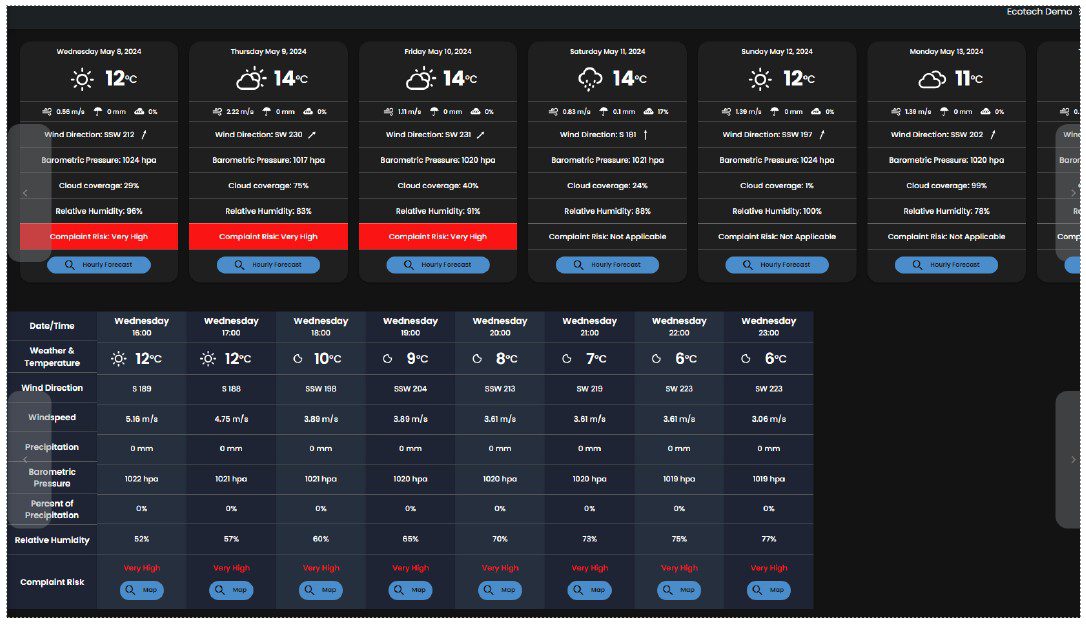
This page gives a more detailed view for planning by time and receptor location, helping you fine-tune operational decisions to reduce the likelihood of complaints.
Why It Matters
Complaint forecasting is just one of many smart tools available in SIMS3. Combined with real-time monitoring, historical data visualization, emissions source tracking, and automated reporting, the platform transforms complex environmental data into a meaningful operational strategy.
By incorporating complaint risk forecasting into your daily workflow, you’re not just responding to issues, you’re preventing them.
Whether you’re managing a wastewater treatment facility, landfill, or industrial operation, SIMS3 gives you the clarity and control to stay ahead of the curve, and in good standing with your community.
To learn more about SIMS3’s full capabilities, visit:
https://scentroid.com/software/sims3/













